သူငယ္ခ်င္းတို႔ရဲ႕ကြန္ျပဴတာ အပိတ္အဖြင့္မွာ ေႏွးတယ္လို႔ထင္ပါသလား
ဒီေဆာ့ဝဲလ္ေလးကျပဳျပင္ေပးပါလိမ့္မယ္၊ အသုံးျပဳရတာလြယ္ကူပါတယ္၊
Install ၿပီးတာနဲ႔ အရင္ မ Run ပါနဲ႔၊ ျပန္ပိတ္ထားလိုက္ပါ၊ ပိတ္ၿပီးတာနဲ႔
Key-Patch ေလးကို Copy လုပ္ၿပီး C:\Program Files\StartupSlowFix အထဲမွာ Paste လိုက္ပါ၊
ၿပီးရင္ႏွစ္ခ်က္ဆင့္ကလစ္ၿပီးဖြင့္လိုက္ပါ၊ ေပၚလာတဲ့ Box ေလးထဲမွာ
Patch ကိုကလစ္လိုက္ပါ၊ Done ဆိုတဲ့စာေလးေပၚလာရင္Exit လိုက္ပါ သုံးလို႔ရပါၿပီ၊
ေကာင္းမေကာင္းဆိုတာေတာ့သုံးၾကည့္မွသိမွာပါ၊စိတ္ဝင္စားရင္ Down ယူလိုက္ပါ...။
Key Patch ထည့္နည္းေလးပါ
(1) Key Patch Box ထဲက Patch ကိုကလစ္ပါ
ဒီပုံထဲကအတိုင္းၿပီးသြားရင္ သုံးလို႔ရပါၿပီ။
StartupSlowFix is the best tool that would help your speed up your computer boot all in one step. Fix slow startup computer and get rid of a sluggish performance right now. StartupSlowFix could be the best choice for you to speed up your computer boot.
FEATURES:
Easy Use and Free Scan
Free scan & diagnosis your slow computer startup.
Fix Your Slow Startup
Start up your computer as new.
User Related Errors
Scan and repair your user related errors.
Other Related Errors
Scan and repair your other related errors.
Home Page - http://startup-slow.com/


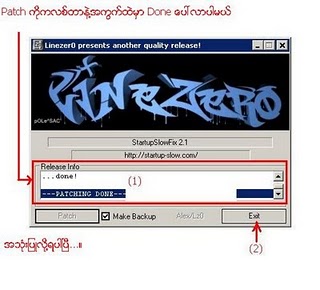
No comments:
Post a Comment